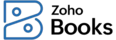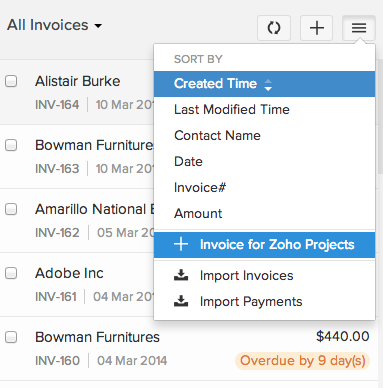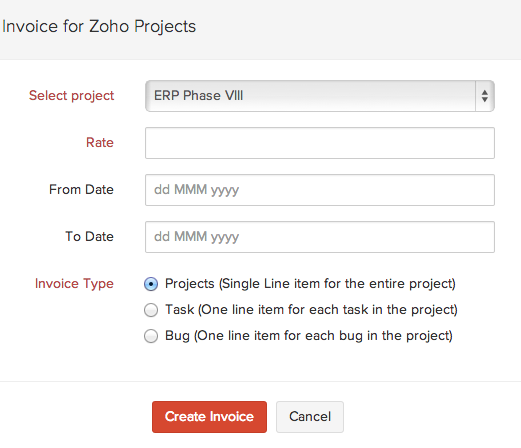Can I create invoices for the projects in my Zoho Projects account?
Yes you can, provided your Zoho Books account is integrated with Zoho Projects. To do this task,
- Go to the Invoices tab under the Sales dropdown on the left navigation pane.
- Click on Menu, and choose the option Invoice for Zoho Projects.
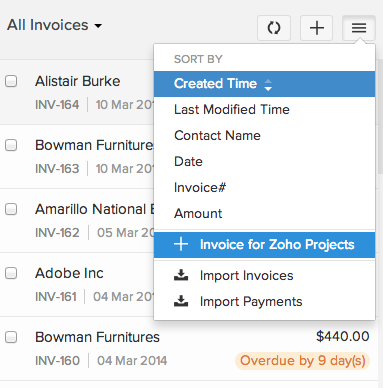
- Select the project you want to invoice, type in your rate and click on Create Invoice.
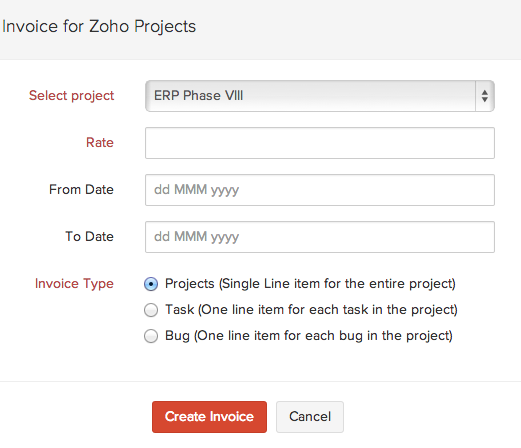
- This will take you to the Invoice creation page. Enter the relevant details like Invoice number and due date here.
- Save the changes.